|
| Sound EditorEditing Features Screenshots System Requirements Download Now - for Windows - for Mac - for iPhone - for iPad - for Android - for Kindle Questions (FAQs) Technical Support Pricing & Purchase Related SoftwareMultitrack Music Recording DJ Software Video Editing Software CD Ripper Disc Burner Voice Recording Software Sound Converter Tone Generator Audio Streaming Server Metronome Software Audio Recording Software Music Recording Software MP3 Converter More Audio Software... |
Thank you for downloading WavePad!
WavePad Tutorials & How to Buy
Video Tutorials
Blog Posts
How to Purchase & Register WavePad
Thank you for downloading WavePad!
WavePad Purchase & Registration
Purchase WavePad for the ultimate audio editing experience.
How to Purchase & Register WavePad
Open FileLoad your audio file in two clicks, from our large list of supported file formats. Edit AudioEdit your audio file quickly and easily, with our powerful suite of effects and tools. Save & Share!Export your project in the audio format of your choice and share your finished work. Tons of Great Features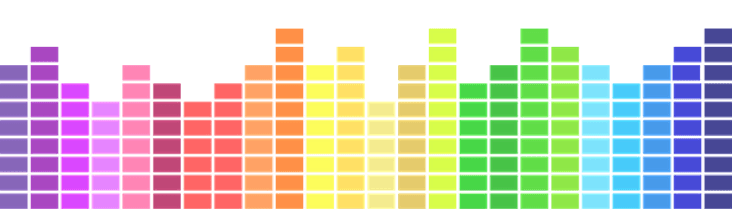 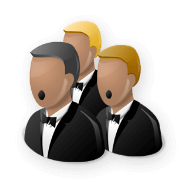 Amazing Effects
 Fast Editing
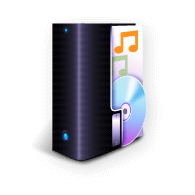 Powerful Tools
Popular Audio Effects
Includes Sound Effects Library
|
Get WavePad Now.Easily record music, voice and other audio recordings. Start Recording Start Recording Works on |
|
Powerful Sound EditorWavePad audio editing software delivers power and simplicity in one. Record and edit your podcast, voice-over, audio track or sound file today. 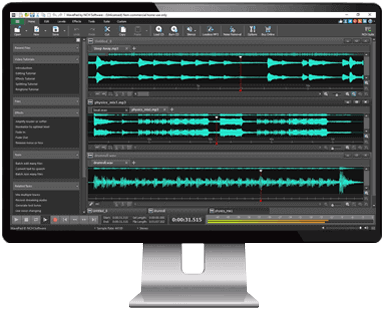 |