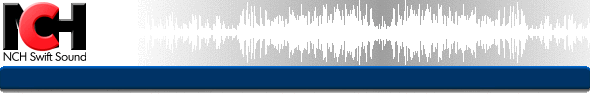
Express Dictate
|

System Requirements - Mac OS X
Pocket PC and Palm OS Dictation Recorders The Pocket PC version of Express Dictate is called Pocket Dictate. For more information about Pocket Dictate see: Dictation Recorder for Pocket PC. The Palm OS version of Express Dictate is called Palm Dictate. For more information about Palm Dictate see: Dictation Recorder for Palm. The software can be downloaded by clicking on one of the following links:
You must purchase (register) a license to use Express Dictate for each user of Express Dictate. When you license Express Dictate you also receive a license to use DialDictate (see below). For more information about purchasing a license, including current pricing, please see: Related Software - Express Scribe (Free Transcriber Software) In order to use Express Dictate, the person who types your work must install the Express Dictate Transcriber ("Express Scribe") which features include variable speed playback, foot pedal operation, file management and more. The transcription software is free and can be downloaded by clicking on this link: Once download is complete run the file "essetup.exe" to install the Express Scribe.Related Software - DialDictate (Telephone Dictation System) DialDictate is an advance telephone IVR application where you can dictate using the telephone both from outside your office (eg. on your cell phone) or within your office (eg. from a cordless headset). Dial Dictate supports 1 - 32 telephone lines or extensions at the same time. Related Software - MSRS (Court & Conference Recording System)The MSRS is a multiple channel voice recorder program designed for recording conferences, court proceedings and similar multi-speaker forums. The MSRS records from 1 to 12 audio channels and then sends the recordings for transcription using the internet, email or a computer network. Related Software - Express Delegate (Dictation File Management Software) Express Delegate will manage files created by multiple users of Express Dictate, DialDictate or the MSRS to send the recordings automatically or manually to multiple typists using Express Scribe.
Retail and Dealerships NCH Swift Sound offers a retail scheme for professional typist or equipment resellers. For more information, please see the NCH Swift Sound Reseller Terms. Software Development and Customization Services If you have any suggestions for improvements to Express Dictate or suggestions for other audio software that you might need, please visit our suggestions page. Many of our software projects have been undertaken after suggestions from users like you. We also offer custom audio software development services for commercial organisations. Please visit our development page for more information.
More Information... For more information see: |
[Top]
[NCH Swift Sound Software Home]