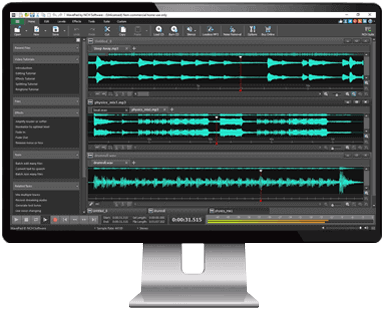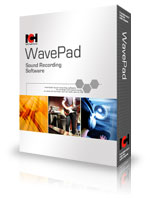Buy WavePad Audio Editing Software Studio Audio Editor Anyone Can Use Easy-to-use, professional audio
and music editor.
This audio editing software is a full-featured professional audio and music editor for Windows and Mac. It lets you record and edit music, voice and other audio recordings. When editing audio files, you can cut, copy and paste parts of recordings, and then add effects like echo, amplification and noise reduction. WavePad works as a wav or mp3 editor, but it also supports a number of other file formats including vox, gsm, wma, real audio, au, aif, flac, ogg, and more.  Record and Edit Audio Record crisp & clean audio or edit audio file formats including WAV, MP3, M4A, AIF & more.  Audio Editing Tools Cut, copy, paste, delete, insert, silence, auto-trim, compression, pitch shifting and more.  Audio Effects Echo, amplify, equalize, normalize and more. Restore audio with noise reduction and click pop removal. #1 Audio Editing Software - 1
Over 50+ Audio Effects - 2
Fastest on the Market - 3
Burn or Upload Audio - 4
Easy to Use
|
|
 | Audio Editor Features - Sound editing tools include cut, copy, paste, delete, insert, silence, auto-trim, compression, pitch shifting and more
- Audio effects include amplify, normalize, equalizer, envelope, reverb, echo, reverse and many more
- DirectX and Virtual Studio Technology DLL (VST) plugin support gives producers access to thousands of additional tools and effects
- Supports almost all audio and music file formats including mp3, wav, vox, gsm, wma, au, aif, flac, real audio, ogg, aac, m4a, mid, amr, and many more
- Batch processing allows you to apply effects and/or convert thousands of files as a single function
Scrub, search and bookmark audio for precise editing - Create bookmarks and regions to easily find, recall and assemble segments of long audio files
- Advanced tools include spectral analysis (FFT), speech synthesis (text-to-speech), and voice changer
- Audio restoration features including noise reduction and click pop removal
- Supports sample rates from 6 to 192kHz, stereo or mono, 8, 16, 24 or 32 bits
- Edit the audio from your video files
- Easy to use interface will have you utilizing non-destructive audio editing in minutes
|
|
|
System Requirements - Windows 7/8/8.1/10/11
- See Win 98, Win 2000 and Win XP/Vista to download software compatible with earlier versions of Windows.
- macOS 10.5 or above
| |
|